Frequently Asked Questions
Answer all of your questions
Purchases & Refunds
These could be some of the reasons why your payment didn’t go through when using PayPal service (with or without a PayPal account):
-Your card issuer might be having technical issues that prevent us from requesting an authorization on your card.
-Your card issuer might block the payment for security reason as it doesn’t fit your regular spending pattern.
-Your card is not activated for online payments.
-There could be a sending limit on your card that has been exceeded.
-The network you’re using to make the payment is not secure or unstable.
To help you make payment successfully, you may want to:
-Try using a different card to make your payment again. If you are using your PayPal account for payments, try using a different card for your account.
-Contact your card issuer to check if your card is valid, and can be used to make online payments, or if there is any recent technical issue or restriction on your card.
-Use a secure network to make your payment.
If you’ve tried these suggested solutions and your payment still won’t go through, please contact PayPal Customer Service by clicking Help on any PayPal page.
These rules outline what you can expect from authors of the items you buy. They provide a transparent approach to refunds giving you a great platform experience and a “fair go”. We participate seriously and follow closely on every purchase to ensure a coherent of policy for all of our customers.
As the creator and owner of the items on WAMS.online, we are responsible to you for items you purchase. These rules are based on consumer laws that we think are the best “baseline” to apply to transactions that happen on WAMS market so you as the buyer have a consistent experience and know what to expect from all authors. Please be aware that in addition to these rules, each country has its own laws surrounding refunds, and these local laws are not excluded if they apply to you.
Here are the situations in which we expect authors to give a refund on an item and related services you have purchased.
-Item is “not as described”
-Item doesn’t work the way it should
-Item has a security vulnerability
-Items that have not been downloaded
-Why a refund may not be given
Item is “not as described”
An item is “not as described” if it is materially different from the item description or preview so you should expect the author to “tell it like it is” when it comes to the features and functionality of items. If it turns out the item is “not as described” you will be entitled to a refund.
Item doesn’t work the way it should
If an item doesn’t work the way it should and can’t easily be fixed you are entitled to a refund of the item. This includes situations where the item has a problem that would have stopped you from buying it if you’d known about the problem in the first place. If the item can be fixed, then the author is required to do so promptly by updating the item otherwise you are entitled to a refund of that item.
Item has a security vulnerability
If an item contains a security vulnerability and can’t easily be fixed you are entitled to a refund of the item. If the item can be fixed, then the author should do so promptly by updating the item. If the item contains a security vulnerability that is not patched in an appropriate timeframe then you are entitled to a refund of that item.
Items that have not been downloaded
If you have not downloaded a purchased item within 3 months from the date of purchase, you may be eligible for refund. You will be required to provide the author of that item your purchase code in order for the author to verify your claim that you have not downloaded an item. Although we think 3 months is a reasonable time, depending on where you are located, you might have a longer period to claim a refund if you have purchased for personal use and haven’t downloaded the item.
Why a refund may not be given
If the item is materially similar to the description and preview and works the way it should, there is generally no obligation to provide a refund in situations like the following:
-you don’t want it after you’ve downloaded it;
-the item did not meet your expectations;
-you simply change your mind;
-you bought an item by mistake;
-you do not have sufficient expertise to use the item;
-you ask for goodwill; or
-you can no longer access the item because it has been removed (we advise you to download items as soon as you have purchased them to avoid this situation).
Redeeming a coupon in our website is very simple. All you’ll need is the coupon code and type it in while on the Checkout page.
You will also be asked to give your payment information, this is part of our normal sign up process. In order to set up your account it is one of the steps that cannot be overlooked.
Your coupon entitles you to all the rights of an account during your discount period. Including:
-Automatic content updates
-Guaranteed security
-WAMS’ amazing support
To redeem your coupon:
-Include your desired items into your Cart.
-Follow thorugh with the purchase process and fill in all your information on the “Sign-up Page”
-The next page is where you will enter your coupon code and billing information.
Making Courses
To modify your account, log in using your credentials thorugh the Log In tab and then visit the Profile tab to go to your account settings. Click save to apply changes.
*Note: You can change how your username is displayed on our website but you cannot transfer your account to another person.
Send us an E-mail from the E-mail address you registered and we will help you opt out of our subscription newsletter.
To modify your account, log in using your credentials thorugh the Log In tab and then visit the Profile tab to go to your account settings and locate the password field to indicate your new password. Click save to apply changes.
Missing mobile purchase
If you purchased a course on iOS or Android, it's possible that the course was not registered to your account. Please email your purchase receipt to [email protected].
Multiple e-mail accounts
If you use multiple E-mail accounts, or have a Facebook or Google account, try logging in with the associate E-mail addresses.
If you purchased a course on iOS or Android, it's possible that the course was not registered to your account. Please email your purchase receipt to [email protected].
Multiple e-mail accounts
If you use multiple E-mail accounts, or have a Facebook or Google account, try logging in with the associate E-mail addresses.